I build things.
I'm an Information Architect and User Experience Designer. I have spent most of my career developing enterprise portals, content and knowledge management systems, and workflow solutions. I am currently the owner and founder of Shoemate Interactive and co-founder of Nuco Credentialing and TonLogic.

Question: If I write a blog post, then repost it to LinkedIn or Medium - will Google punish me? Not as much...
This is interesting, HomeDepot has been pestering me to review this product I bought online (like once a week for...
If you are using Google Analytics, you may have noticed there is no way to see how many visitors to...

I miss the old Map of the Market which was online since 1998 and was one of the first visualizations...

Home Depot has a new bucket - and it tells an important story about the importance of user centered design...

Anything that can be digital, will be. But the reverse is also true, anything that can be done online could...

In case you were wondering: .jpg and .jpeg are the exact same thing. Back in DOS days file extensions could...

"Daddy, what's an asymptote?" I bought my son this book - never too young to start prepping for college....

!2014 Every year it gets closer and closer: the future. And what are you doing to make it a better place?...

I work with a team of philosophers. During a recent discussion, we settled on a philosophy that I think is...

When you write content, normally you do not have to worry about the length of your sentences (unless you are...

!readyplayerone I do not recommend books very often, but I recommend this one. Go read: Ready Player One. If you have...

When you design something, there are two ways to do it. You can go big, and invest your whole heart...

I have created some presentations on various topics including one on Best Practices for Personalization with IBM WebSphere Portal that...

Good design tells a story, and it is the story that maintains a website just as much as the help...
To inspire performance rather than manage performance, we must give people something they can believe in....
Offering a free trial of your site is great. But if users like me are any indication, we sign up,...
As a designer you must be more than an artist. You must be more than a creator. You must be...

"Good artists copy, Great artists steal" It means you may not be the first to try something, but you did...
Dear Google, I created a Google Ad for my wife's bootcamp last week. I was excited and eager to show her...

So now it is unavoidable. Those of us that build websites have to adapt to screens that are as high...

 Sound therapists and stress specialists worked with the band Marconi Union to develop "Weightless", the most relaxing song ever: > >...

For women it's easy to pick a costume - as long as you look cute, who cares what statement you...

I'm sad sitting here reading about the passing of Steve Jobs, who I never personally met. This sadness, is probably...
Ok - so I don't normally use my blog as a platform to ask questions, but I got stuck tonight...

 I work with a lot of browser windows and other documents. It used to be a nice feature...
If you are going blog than do it. I have dabbled with blogging for a long time but never really...

Skype is my preferred method of communication these days. I use it more than the phone, more than email, more...

 The time may come when a computer will be able to out-compute a human, but not yet. According to a...
Here is the proof you asked for: token Z4D6T6VT3RHJ For the humans in the audience not familiar with Technorati: "Technorati was founded...

If you were already signed in this morning, stay that way. But if you had to reboot you computer last...
Robert Gates is the Defense Secretary. He was appointed under Bush and retained by Obama. Perhaps because he is not...
We all know that it is important to choose your words wisely in the business world. Below are a few...

After loosing books, clothes, credit cards, and boxes of every shape and description I finally made this sign for my...
I have some trouble trying to add a Youtube video preview of a dvd to a product page on Amazon....
So I am finally moving to Mac. I received a new MacBook Pro from Base22 on Thursday. It's fully loaded...

This morning we placed an order to give every employee at our company Apple's new tablet pc. When April 3 comes...
In the US we have celebrity trainers, celebrity cooks, athletes, song writers, scientists, CEOs, politicians, zoo keepers, mechanics, comedians, and...
How in the hell is this thing cheaper than the iPhone? $499, no contract. Iphone with no contract - $699....

I made a graphic that shows how I think information moves through our society today. At the top is the...

My company is sponsoring a logo contest over at logosauce.com. We put up a $400 prize and anyone on the...
Cody Burleson and I looked at Google's Web Development Toolkit (GWT) when it cam out in 2007. We even build...

I still remember the day I switched from Yahoo Mail to GMail just because Google was offering the unheard of...
Things like this really challenge the imagination. Eventually scientists say our own sun will expand to encompass the earth's orbit. That...

Attention! This bug affects every content management system using FCKeditior. Please pass on to everyone writing content on the web ...
Doesn't work. Stop trying. Give up. Sure it works in XP. And the web will lead you on a lot...

Agile project management is all the rage these days. Agile methodology replaces extensive, centralized planning with more team-based, user-involved...
I'm in the market for performance enhancers. Not the kind that get Olympic champions disqualified. The kind that will squeeze...
Google is trying to reinvent email and online communications with a new development platform. Uses iphone like auto-spell check, real-time,...
The Saddleback Leather Company is the real deal. It has something the rest of the world is now trying to...

 Evolutionary language scientists at the University of Reading are using a supercomputer to track words back in time....
The basics of communication presented in this 1953 introduction to "the era of communication" (aka the information age) are still...
Since your first day of kindergarten when you sang your "ABC's" educators have used music to teach the otherwise boring...

Kindle is Amazon's eBook reader. It uses epaper. The difference between it and a normal device is that the words...

Ok look, here's the deal. I saw a new service on the web and decided to try it. The gimick...
If someone at your company is not watching your brand on Twitter (website: Twitter.com wikipedia: Twitter) you could be...
We all know that computers are stupid. They can't tell the difference between "turning right" and "being right", or "this...
Spend a few minutes watching this video. Like the magic ring given to King Solomon that had to the power...
I made a video to quickly (in 10 mins) set up your own blog. Below are steps with links to...
I read this on Dries Buytaert's blog (he is the guy that created open source content management system drupal). Through...
I installed Google Friend connect on my site tonight. What is it? It's a way to turn your website into...
I'll be in Tokyo next week demonstrating Confluence Wiki and doing some admin training. It's not my first time there...
Almost all blog, wiki, and web content management tools these days support xml-rpc (a method that allows you to manipulate...
Want passionate, loyal customers. Want them to rave over your products. Want them to BUY MORE OF YOUR STUFF. Then...

I was testing BlogJet today as a possible desktop blogging tool. Strangely, what caught my eye first was not the...
I don't post often, but since I was evaluating blogging tools I went on a little bit of a writing...
I was wondering why every single commenter on my post about Einstein's Power Beyond Imagination quote had a photo"¦except...

Ever since I was a kid I have wanted to see the shuttle launch. So I've asked my wife to...

This is a short test to see how the insert map feature of Windows Live Writer works. I think I...
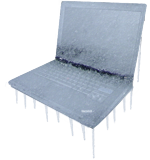 My laptop (Thinkpad T61p) keeps freezing with Firefox 3. Nothing else causes even the slightest problem...only firefox. What happens?...
Did you know you can post content in your wordpress blog and add a password so that only those with...
Technorati Tags: plugins,blogging,tools,web  I'm not sure how Polaroid feels about their name being used, but this...
I'm in the market for a desktop blogging tool. For a year now, I have been using Scribefire, a Firefox...
Wow. As I said in an earlier post I am testing desktop blogging tools today. Since I can not...

 I played this game over the weekend. It's short, sweet, and very fun. It's worth the $10 it costs...
On of the great things about using Wordpress as a content management system is finding new themes to change the...

With very little fan fair google made a small change to its search results that may change them forever. I...
One of the greatest gifts of our democracy is the opportunity it offers us every four years to change course....

\[caption id="attachment\1501" align="alignright" width="301" caption="My TV thinks I'm a pirate"\]!My TV thinks I'm a pirate\[/caption\] I started getting this error a...
I grew up with cable and MTV. I didn't watch it that often but it was there. I mean it...

On the mantle of my bed I have a planetarium (Sega HomeStar) that projects the night sky onto my ceiling....
Academics at the University of Newcastle, carried out a study of more than 11,000 British men and women, born in...
I know a lot of you don't live in Texas but many of you do and others are in states...
...
Google has launched "Google Moderator," a group question tool built on Google's app engine. Google Moderator allows anyone attending a function...
Have you ever been to a night club and seen those long lines with the velet ropes and a bouncer...
I read (scan) dozens of blogs and hundreds or online news articles a day. I do it in the in-between...

Want to drive traffic to your site? Want to increase awareness of a service? Try doing what uniqueblogdesigns.com is doing...

I love scribefire - it is a firefox plugin that gives you almost complete control over your blog. In fact,...

I created this playlist a few months ago when I first started running. Over time I have refined it to...
Since Google and Microsoft have basically photography and build 3 models of the entire planet, you can now do something...
>...
Besides being a genius, Einstein was a very public face for science. He used his fame and popularity to his...

[![[via]posted by dmd](/images/6b9bbe6a2bb8b593547d4a076e2b4ab61836cfedm.jpg)](http://ffffound.com/image/6b9bbe6a2bb8b593547d4a076e2b4ab61836cfed) via http://shigesa.tumblr.com/post/33377399...

Wow...  \via [Google Blog\]...

 In case you don't know, NASA is retiring the shuttle and going back to the old type of...

 via http://www.graphic-exchange.com/09design.htm...

![] I have found some really great photo sites that I subscribe to in Google Reader. The problem with find...

 Sometimes this feels like my life......
I have been reading about the new top level domains (those are the .com, .net, .org, .biz, etc) that ICANN...

http://www.glynmacdonald.com/fallingwater2.jpg via http://design-milk.com/cape-shank-house-australia-by-jackson-clements-burrows-architects/...

!fail owned pwnd pictures Information architecture (or lack thereof) in the real world. Here's the location on Google...

via http://www.fastcompany.com/magazine/126/special-report-china-in-africa.html...

 This is not a Photoshop. It was taken on the 4th of July by Spencer Weiner of the LA...

...

 Don't get me wrong, I do believe the Bush administration has demonstrated more than its share of incompetence. But they...

Look at this Google trends search comparing the terms "wiki, blog, music, movies". It would appear searching for music online...

 When I rent a car these days I try to rent a prius. I love gliding silently through the...

A few years ago,I lost my ID on my way to Las Vegas. (It turns out I left it on...

If you want to have a local development version of Wordpress (or any other local development platform for that matter),...

 Sprint is making a really interesting move to promote its new phone the Instinct. Rather than give people a...

Scientists use the principle of Ockham's Razor as their guide. Ockham's Razor states that when there are multiple consistent theories...
Take aways: - Dimensions of a Creative Culture: - Perspective - a typewriter company could have been Microsoft - but they...

 Google giveth, then Google taketh away. And then, Google giveth back again. Just as in the biblical story...

| View | Upload your own The purpose of this presentation was originally to inspire a group of educators at...
...
I have been watching the debate about dark energy as a possible explanation of what is causing the universe to...
 See Update: Sweet sweet justice. Praise be to Google. I'm a big fan of Google (always have been) but I'm...
Most of the work I do is related in some way to communication. I take it seriously enough that it...
I have a birthday that falls within days of the new year. This means I get hit with 2 wake-up...
If your are not familiar with the concept of semantic search, or wonder what it means - watch this video....
The American Bison, or Buffalo, is the largest terrestrial mammal in North America, and once inhabited the Great Plains in...
I have seen lots of bad movies in my life. Most of them are soon forgotten. But only one film...
Google rolls out a new flight tracking feature: just type your airline and flight number into the search box, and...
Here is a great presentation on how to use powerpoint....
Google lets you put a + sign in you email address that it ignores but you can use to create...
I am trying to install Office 2007 onto a clean install of Windows XP (on a friends eee PC -...
Picasa - Google's picture browsing, tagging, sorting, viewing, uploading, sharing, free software - has been redesigned for the iPhone interface....
The Linux community has done a good job of copying Windows. Open Office does a pretty good job of copying...
"In matters of style, swim with the current; in matters of principle, stand like a rock." - Thomas Jefferson...
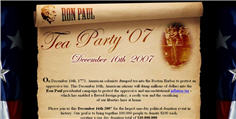On Dec 16, on the 234th anniversary of the Boston Tea Party - Ron Paul organizers (if you don't know...

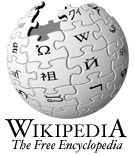Yesterday I downloaded Wikipedia - All of 2,120,684 English articles of it are now on my hard drive. A few...
Datejs is a simple, fast and very powerful way to add a date picker to your site that accepts all...

 About a year ago I switched over to Bank of America. Since then, when I go out to lunch...

 Here is a list of foods that burn more calories than they contain. Called negative calorie foods, the following...
Google is planning to release an application programming interface for its Google Trends program, according to Marissa Mayer, vice president...

from Consumerist by Chris Walters For $1,000, a small California-based company called 23andMe (financed in part by Google) will decode your...
It's not just for Fortune 500 companies, you can use a company like Brickwork and pay someone $4/hr to sit...

It seems there are new social tools created everyday. So I had a few questions: - How long does it take...

I did a presentation on design methodology to a potential client a couple of weeks ago and was asked a...

I used to love the Logitech VX Revolution - really I did. But I am about to smash it. From...

Recently I have become more aware of the many "agreements" that companies use to try and take away the rights...

I love how Gmail stores all your chats and makes them available for search. But what about all the...

Now that I have all my old email in one place, my next project will be to create some visualizations...

This is a problem every one struggles with: what is the best file structure for old files? The problem is...

This post gets a lot of attention, so I rewrote part of it. It will give you step-by-step instructions...

Here is an oldie but a goodie. This story made it's rounds years ago as an email forward. I'm sure...

 Tonight, I discovered what is wrong with the internet, it is very easy to verify something is possible, but...
Oh the lengths spammers go to in order to get past your spam filter. The sad thing is, I can't...

I was playing with Google Trends yesterday. With a few keystrokes you can satisfy your need for both useless trivia...
I have had my first real stretch of free time in almost 4 years these past 2 weeks. With it,...