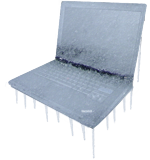 My laptop (Thinkpad T61p) keeps freezing with Firefox 3. Nothing else causes even the slightest problem...only firefox. What happens? Well, nothing...the clock stops ticking, the mouse stops moving, and absolutly nothing happens...I have to hold down the power button to force a restart. I love you firefox, but I can't keep living this way, walking on egg shells, wondering if the next click will be my last. Below is everything I know, everything I've tried...help me Internet, your my only hope.
My laptop (Thinkpad T61p) keeps freezing with Firefox 3. Nothing else causes even the slightest problem...only firefox. What happens? Well, nothing...the clock stops ticking, the mouse stops moving, and absolutly nothing happens...I have to hold down the power button to force a restart. I love you firefox, but I can't keep living this way, walking on egg shells, wondering if the next click will be my last. Below is everything I know, everything I've tried...help me Internet, your my only hope.
I'm pretty sure its my computer - a Lenovo Thinkpad T61p that came with Vista but I installed XP on it. I have the same software installed on a R50 and have never had any stability problems but there is something about Firefox 3 and this computer that don't like each other. I can use Google Chrome and IE for months on end with no problems. No warning, no pattern that I can disern, no clues in the log files, no error messages, nothing after reboot. It is the most annoying problem I have had in years. So, I'm starting a log here to track down the problem and solve it.
things I've tried:
- Rebuilding the OS from scratch
- Disabling all Firefox plugins
- Using Thinkvantage to update all drivers
- Windows update
- Testing the RAM for errors
- Virus Scan
- Spyware Scan
- Installing the latest version of IBM Security Solution
Things to try
-
disable the Data Execution Prevention option inside the BIOS
-
http://support.microsoft.com/kb/834631 (Fix is a reg change only on XP)
-
disabled 'deep smart power down' setting on ethernet card
-
set virtual RAM to be monitored by Windows and corresponds to amount
of physical RAM on system (I have the feeling that this is important
for the hibernation to work properly...as far as I know when going to
hibernation the current state of computer is written on RAM) -
latest ultranav driver