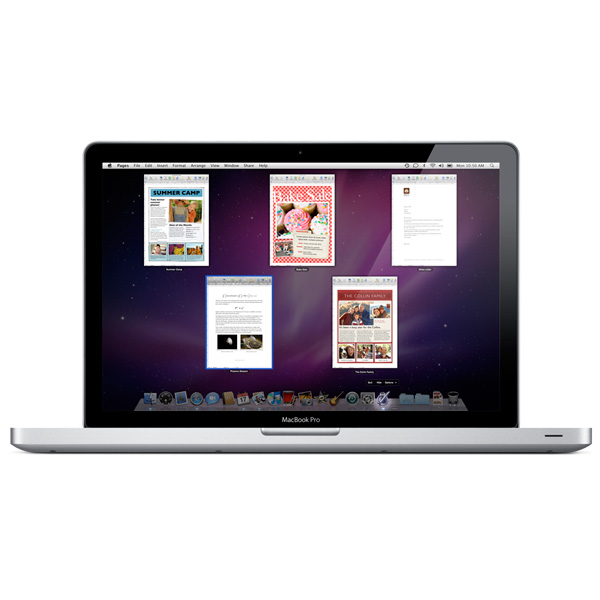
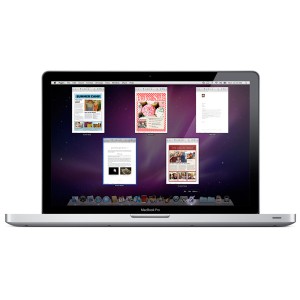
I work with a lot of browser windows and other documents. It used to be a nice feature (in Mac OS X Leopard) to click and hold an icon to see all the windows of that type in an expose style view. To get the same view now, I had to first – google for the answer, then read through a forum, then learn to double click with 2 fingers. At this point it is starting to feel like I’m learning sign language. I don’t think you can justify this “natural”.
Suggestion. If we think of the icon as a stack of things of that type: a stack of browsers – then the natural thing to “scatter them across the desk to look at them” would be a click and toss movement. Click the icon and lightly toss it upward to see the windows.
As for the natural scrolling…pushing the page versus “scrolling” the page. It will take a while to adapt to that. I decided to wait a week before having an opinion. But when I went into the Apple store this weekend to pick up my new laptop, I literally thought the mice we upside down at first.
But after the first full day, I’m still finding it very hard to adapt.
I really hope to be reading more of your posts and articles in the future, so I’ve bookmarked your blog.
 When I see good quality content, I like to share it with others. So I’ve created a backlink to your site. Thank you!…
  vps hosting reviews